
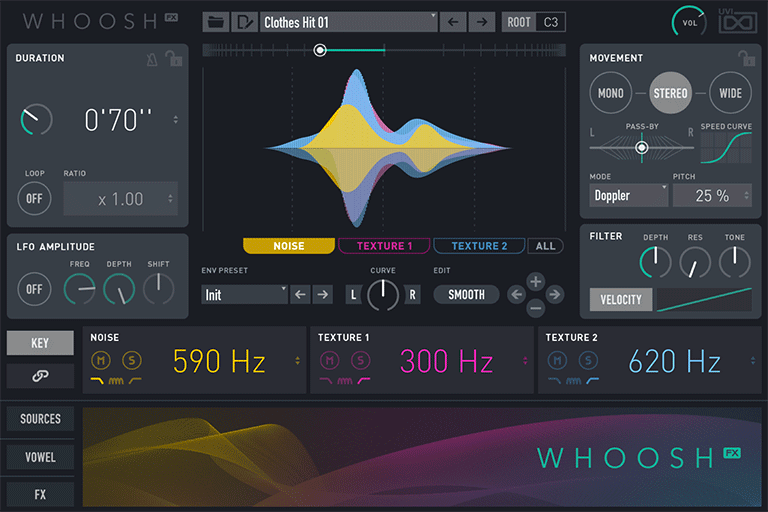
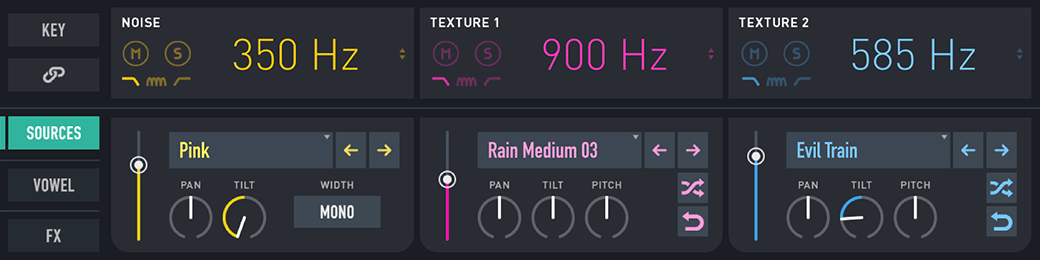

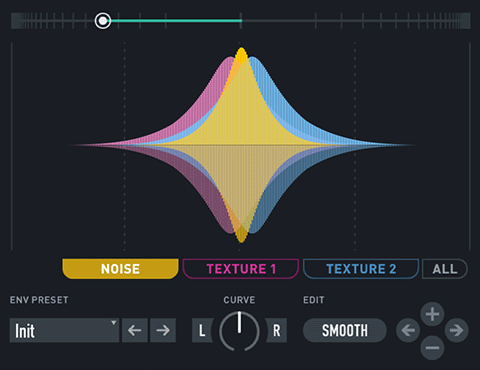
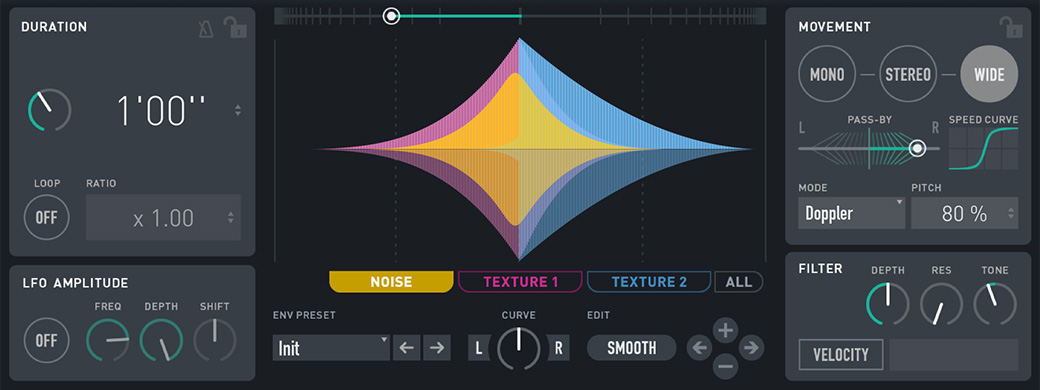

| Size: | 1.45 GB (FLAC lossless encoding, was 2.04 GB in WAV) |
| Content: | 402 Presets, 545 Samples |
| Sample Resolution: | 48 kHz. Recording at 96 kHz |
| License: | 3 activations per license on any combination of machines or iLok dongles |
| Supported Formats: | Audio Unit, AAX, VST, VST3, Standalone |
| Tested and Certified in: | Digital Performer 8+, Pro Tools 2019+, Logic Pro X+, Cubase 7+, Nuendo 6+, Ableton Live 8+, Studio One 2+, Garage Band 6+, Maschine 1+, Tracktion 4+, Vienna Ensemble Pro 5+, Reaper 4+, Sonar X3+, MainStage 3, MuLab 5.5+, FL Studio, Bitwig 1+, Reason 9.5+, Ability 1+ |




