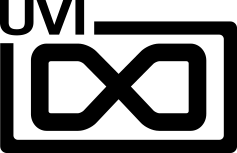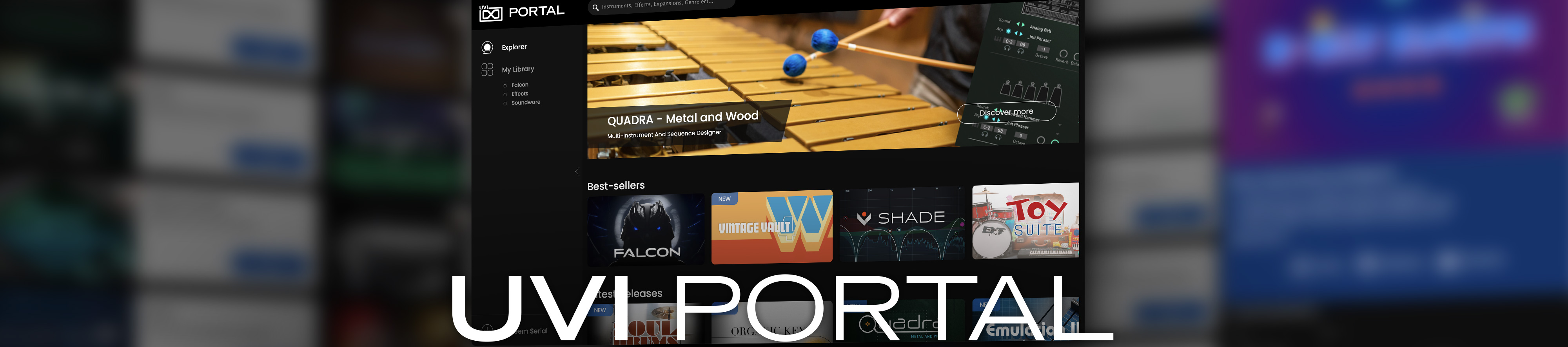
- The gateway to all UVI products, and much more
- Manage everything in a single, convenient location
- Simple one-click installations and updates
More than a product manager, Portal is your gateway to new creative and sonic possibilities. Register, download, install, activate and update all of your UVI products in a single convenient location, and explore the entire catalog to find new sounds and inspiration!
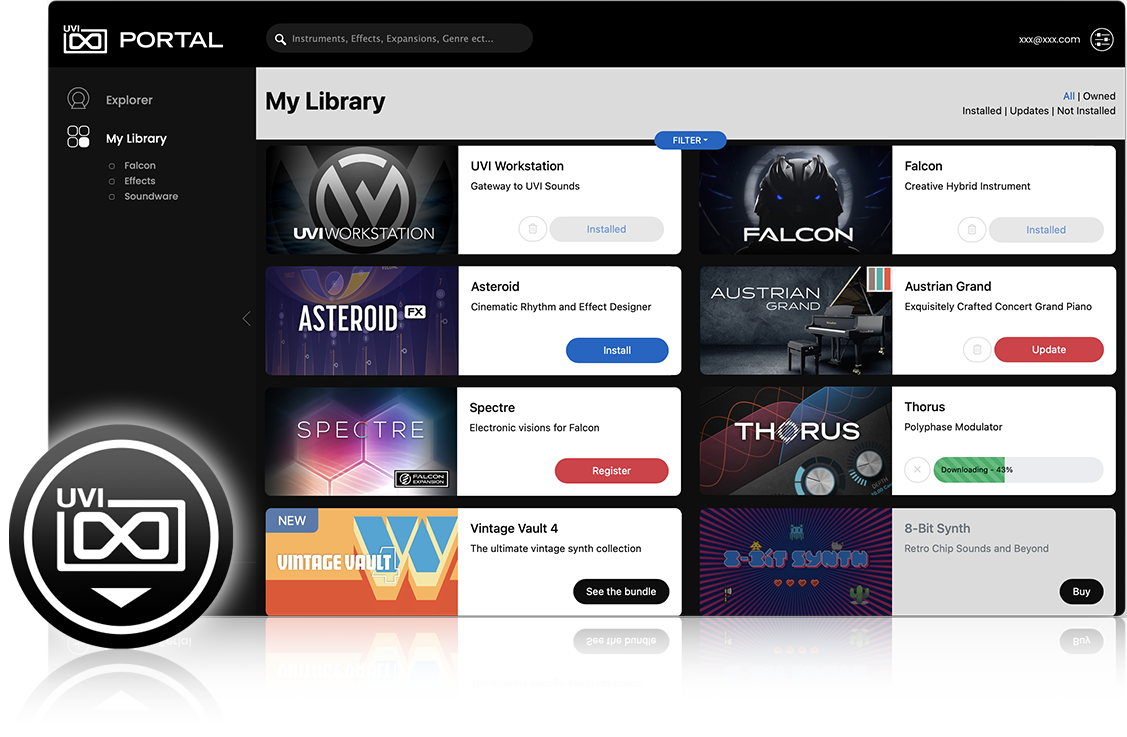
Simply download UVI Portal and log in to your UVI account to get started.

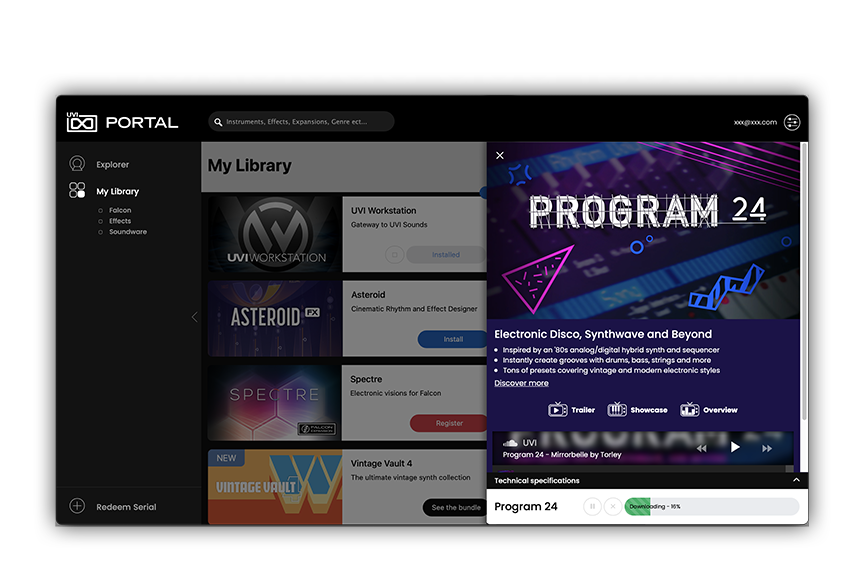
One-click automated download and installation of all UVI instruments, soundware and effects.
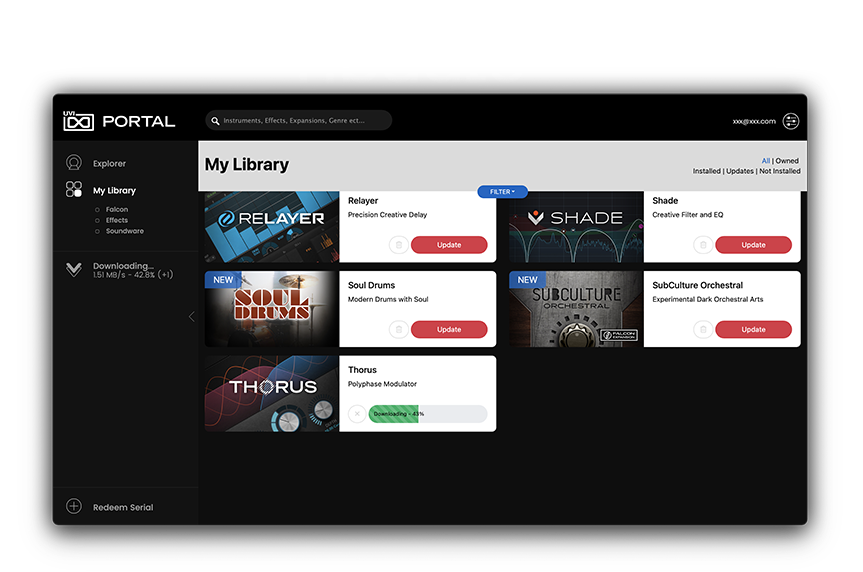
Stay current with the latest updates for all of your instruments, effects and more, with a single click.
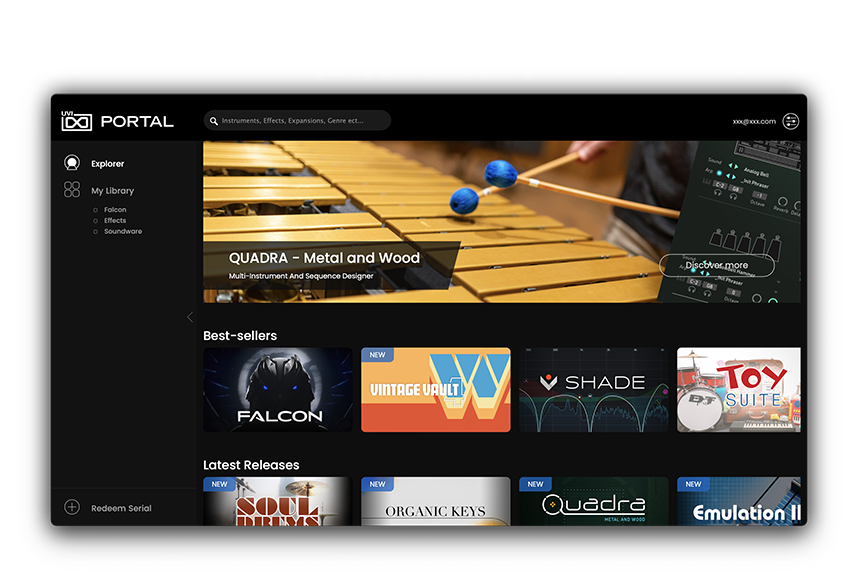
Be up-to-date with the latest releases, discover new instruments, effects and soundware for your projects. Inspiration at a click!
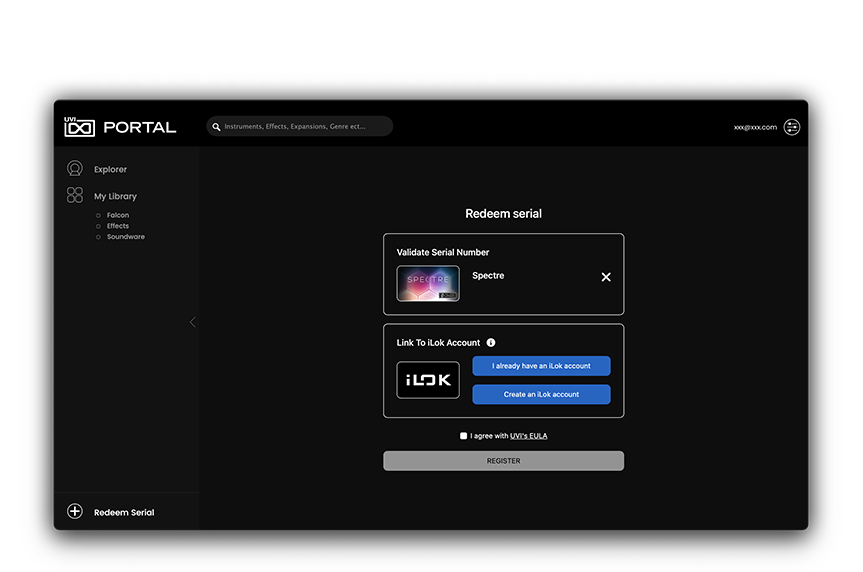
Easily register your new product serial numbers: UVI Portal links directly to your iLok account and will deposit your new licenses automatically.

Launch iLok License Manager directly from UVI Portal to activate your local machine or iLok dongle.
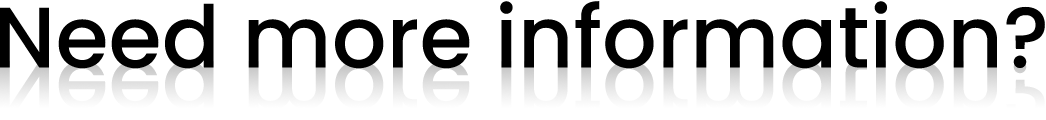
Watch our UVI Portal walkthrough video,
a step-by-step to guide you through the installation process.
a step-by-step to guide you through the installation process.
Still need help? Check the UVI Portal FAQ or feel free to contact us
SPECS
SYSTEM REQUIREMENTS
- Supported Operating Systems:
- MacOS 10.14 Mojave to macOS 14 Sonoma
- 80MB of disk space
- Windows 10 to Windows 11 (64-bit)
- 80MB of disk space - Internet connection is required to use UVI Portal, install and update your products
FURTHER INFORMATION